A redirect allows you to make one domain redirect to another domain, either for a website or a specific web page. For example, create a redirect so that www.example.com automatically redirects users to www.example.net.
Please follow the following step for redirect the website
- Login to cPanel.
2. In Domain section Click on Redirect icon.
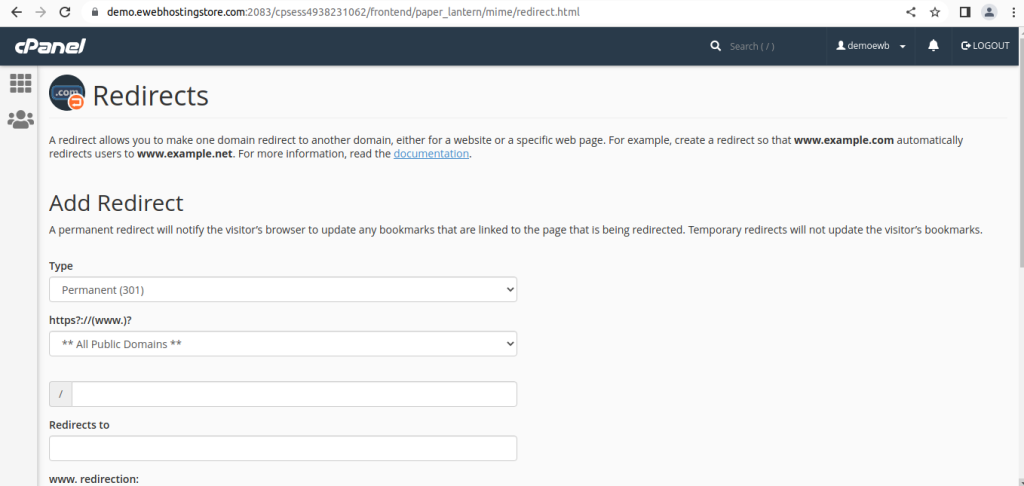
3.In redirection, type selects Permanent 301 redirection.
4. Next field select domain name which you want to redirect.
4. Choose the domain where you want to redirect.
6. Click on Add button.