Welcome to the ewebhostingstore.com. You can refer to the various plans we offer covering the majorly used Web hosting services, software, workstations, and many more.
Discover how to create a complete backup of every piece of information associated with your Plesk
In order to backup a user account, both with and without sites:
- Login to the Plesk panel and go for the Tools and setting section
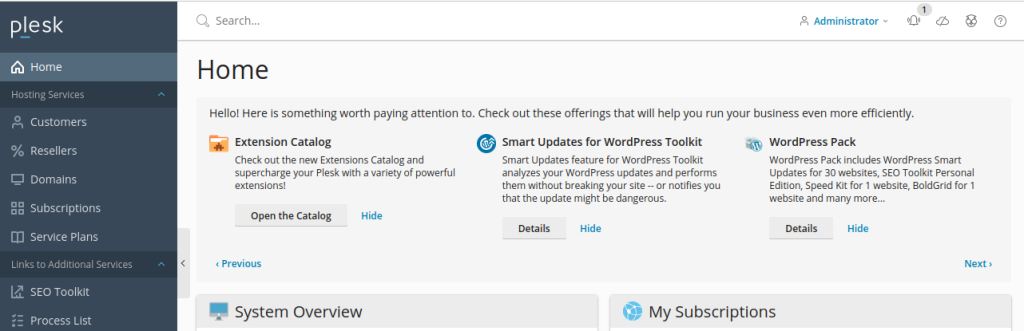
- Then go to the Backup Manager option Under Tools and Resources. Find the customer whose account you wish to backup, then click on them. To initiate hosting operations, click the icon in the very right column of the list of domains or subscriptions owned by a customer (the Domains or Subscriptions page).
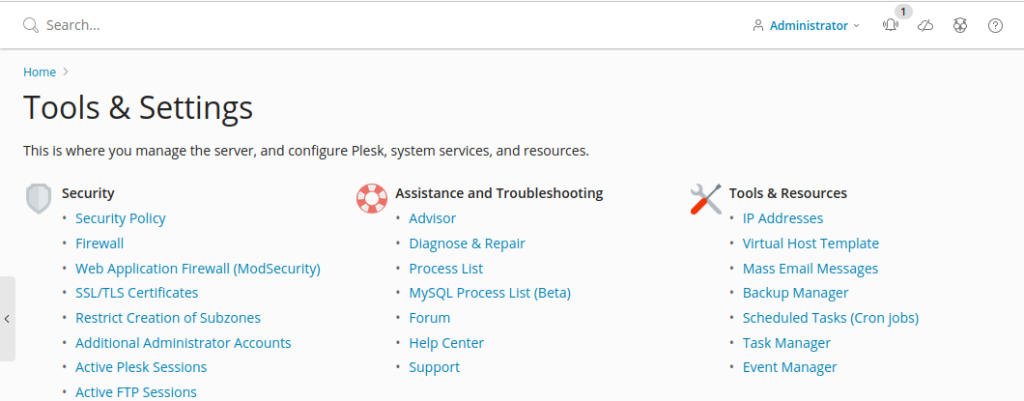
- You can refer to the Completed backups and the ongoing backups in it.
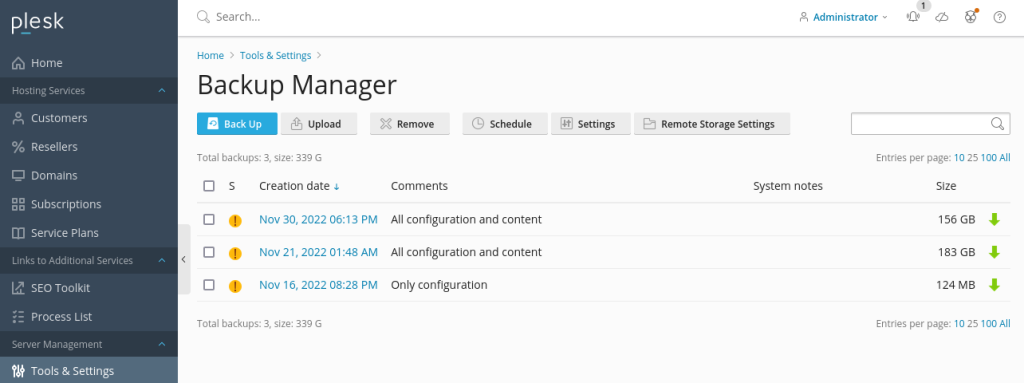
The backup file will be saved to the storage location you chose after the backup process is complete.