In this article, we would like to explain how to set the PHP version per domain in cPanel. The system administrator determines the default PHP version for the system.
Let us follow a few simple steps:
1. Log in to cPanel.
2. Select “MultiPHP Manager” under the “Software” section.
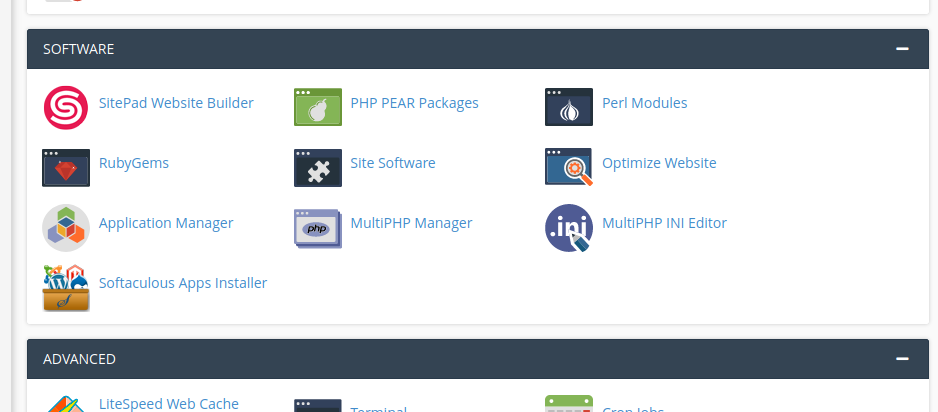
3. Select the domain whose version you wish to change.
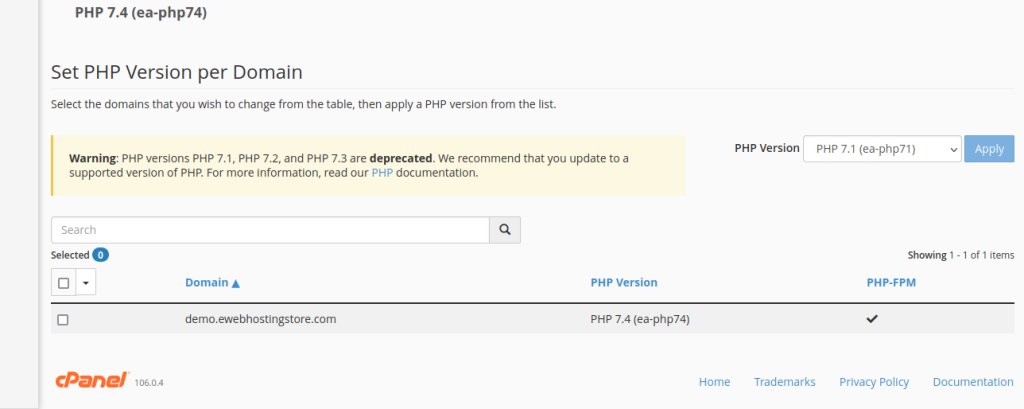
4. After selecting the domain, click on the down arrow and select the version from the top right side of the screen as shown in the image given below.
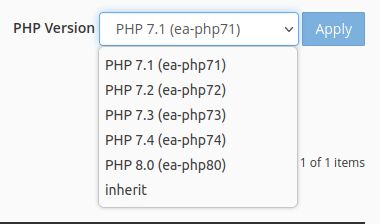
5. Click on the “Apply” button and you will receive a success message as shown below.
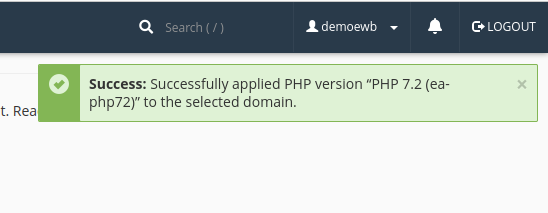
This was the simple method of setting the PHP version for each domain in cPanel. We hope you enjoyed and found value in our content. Visit our website to view the most recent deals.