This function allows you to change the language displayed in your cPanel interface.
Please refer the below steps for how to change the language of your cPanel.
- Login to cPanel.
- Select the change language option.
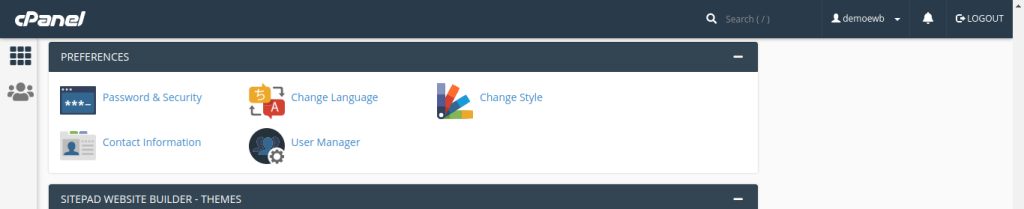
3. Select the language option then select the change option.
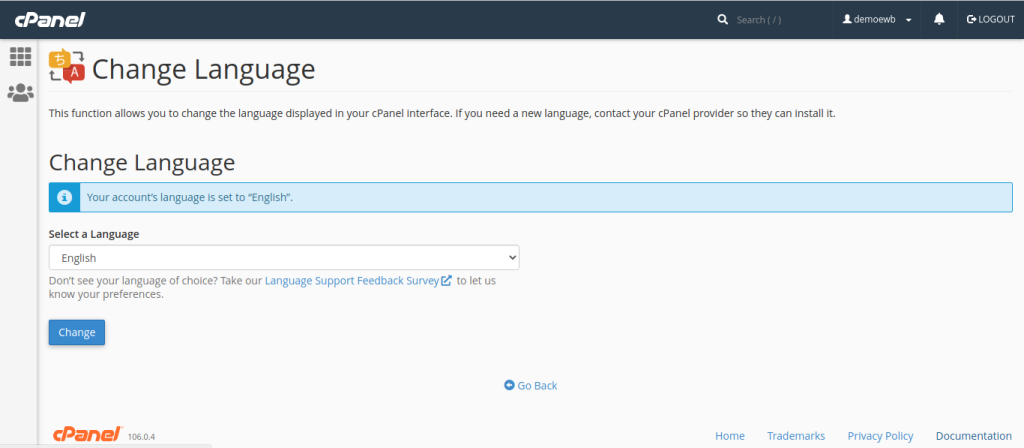
In this way we can change the language of our cPanel.