The apache error log is where information regarding any errors are recorded. The majority of “errors” that appear in the Apache error logs are typically minor.
Please follow the below steps for how to check the appache error log files
- Log in to your cPanel.
- Select the Metrics >> Errors
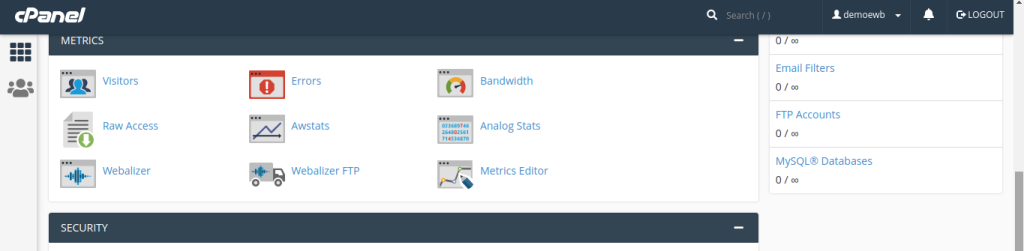
3. In Errors section you can check the Latest web server error log messages
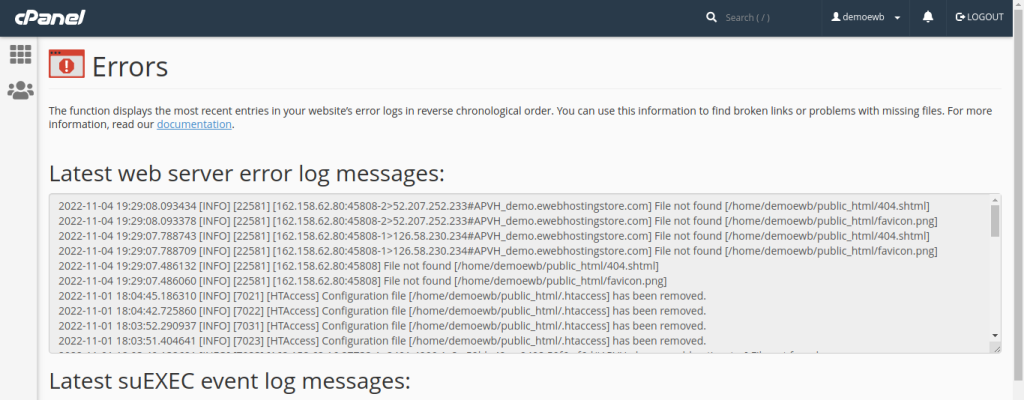
The function displays the most recent entries in your website’s error logs in reverse chronological order. You can use this information to find broken links or problems with missing files.