Following article will assist you to enable/disable php extensions from cPanel.
To access Cpanel, please use the url http://domain.com/cpanel where domain.com is your domain name. You can also use the url https://serverhostname:2083 to access CPanel.
2.Select PHP version and click on it.
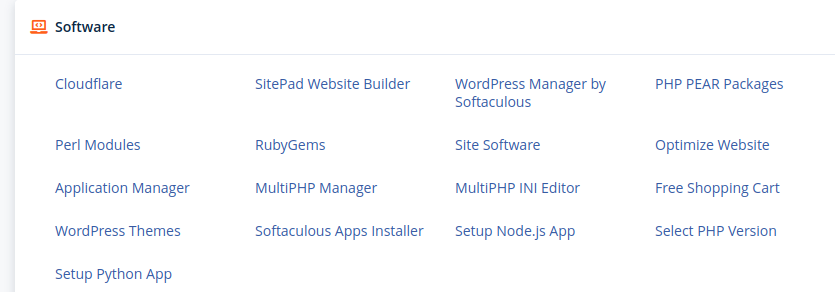
3. Choose your desired PHP version and click on Set as Current.
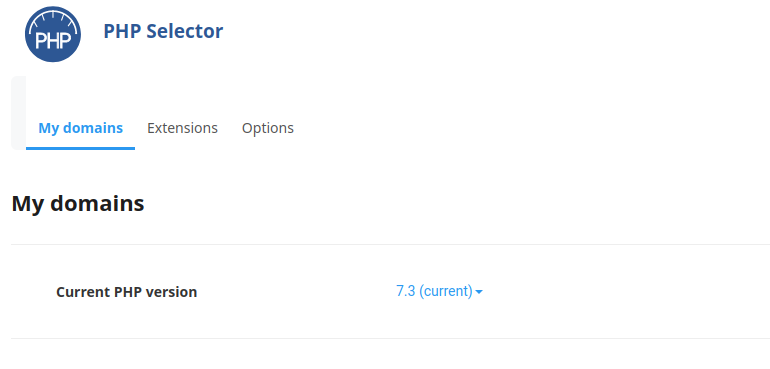
4.To select the PHP extension which you want to enable/disable
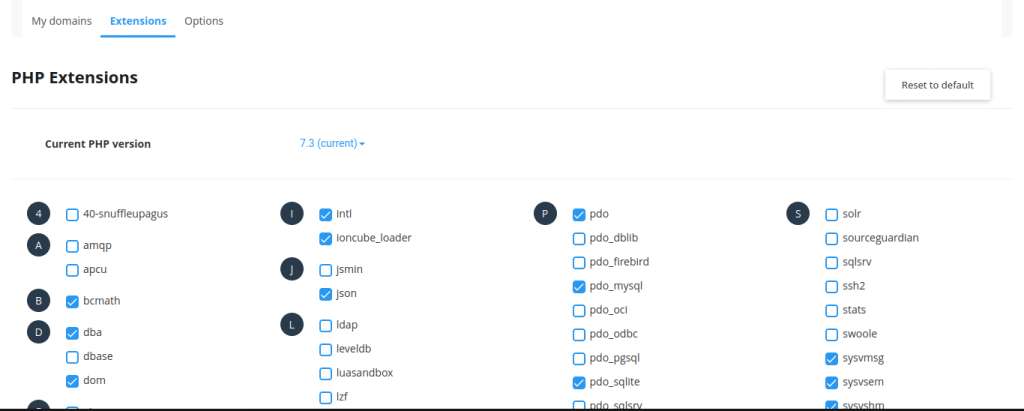
In above steps you can enable/disable the PHP extension.