Welcome to the ewebhostingstore.com. You can refer to the various plans we offer covering the majorly used Web hosting services, software, workstations, and many more.
Now let’s learn how to manage groups
1) Click Users and Groups
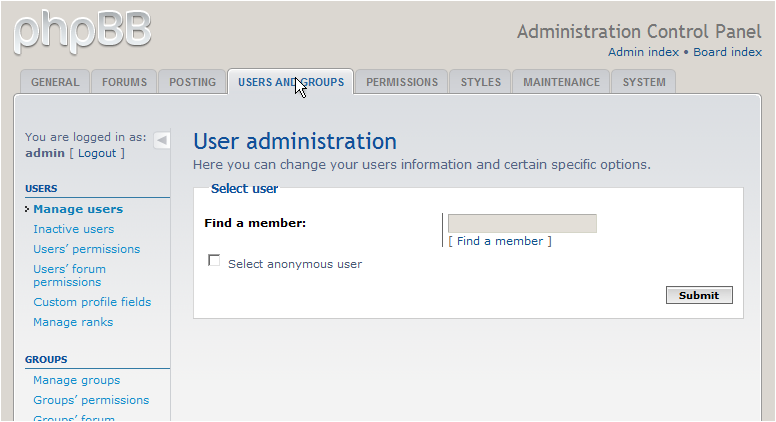
2) Click Manage groups
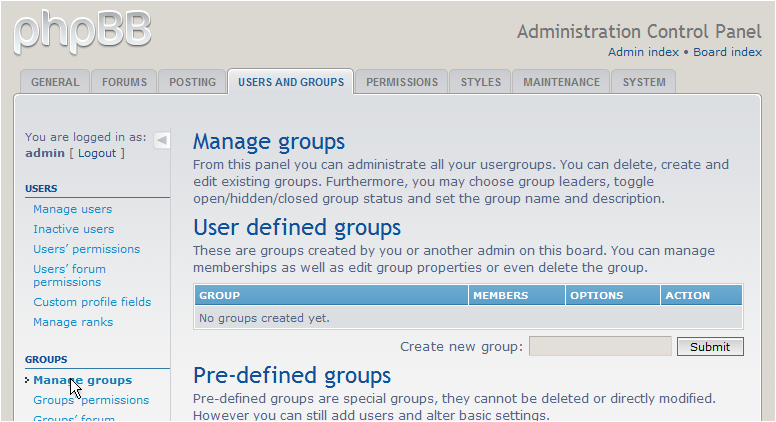
3) Let’s create a new group…. enter a group name here
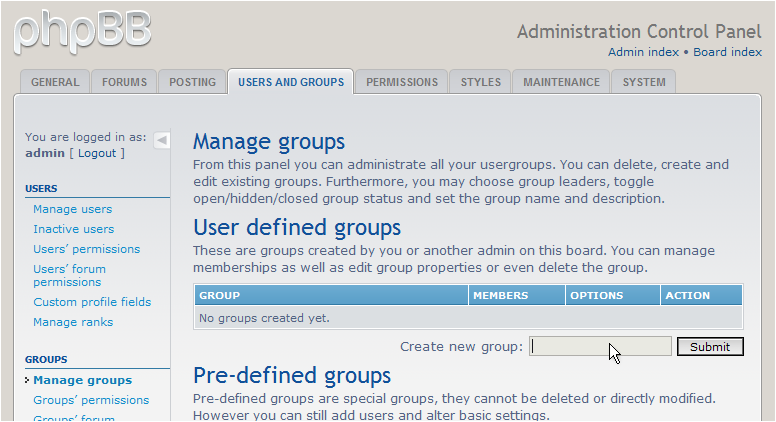
4) Then click Submit
5) Enter a description for the new group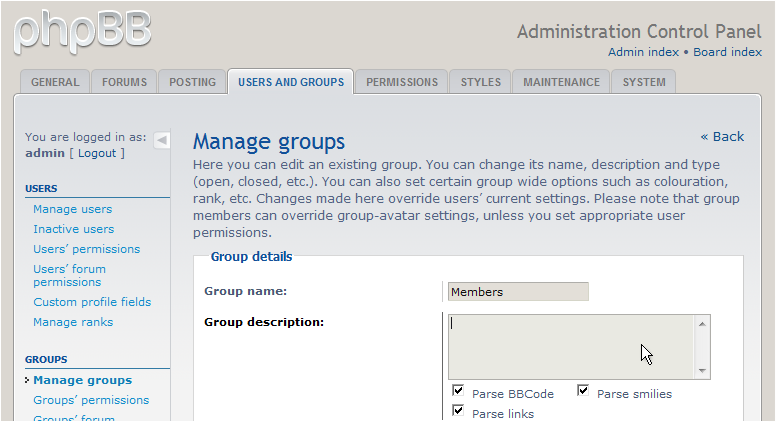
6) Click Submit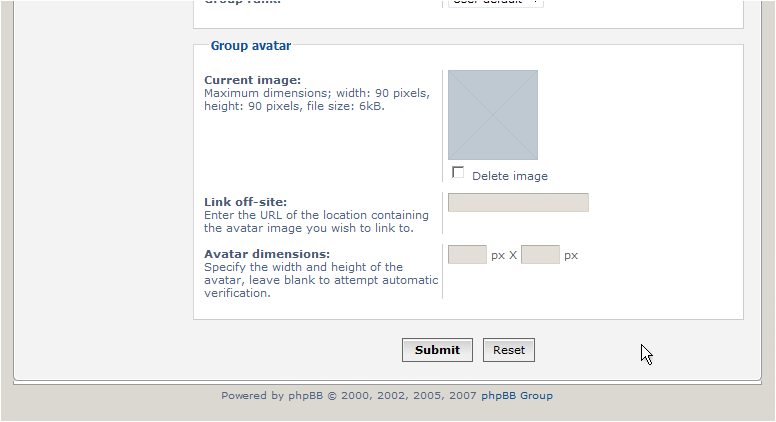
That’s it! The group has been successfuly created. Now let’s learn how to delete the group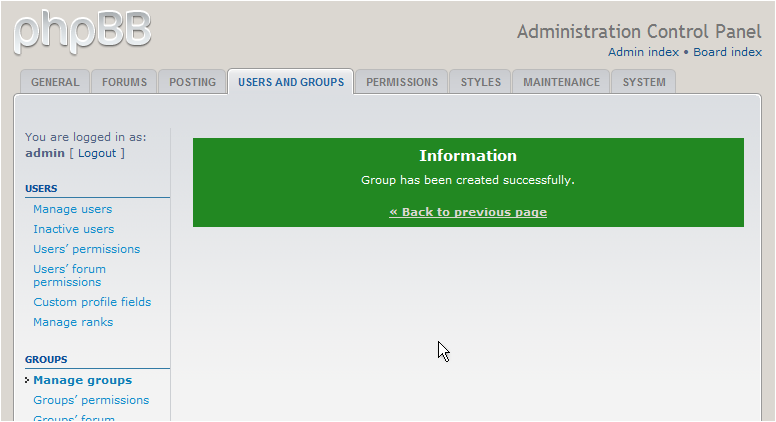
7) Click Delete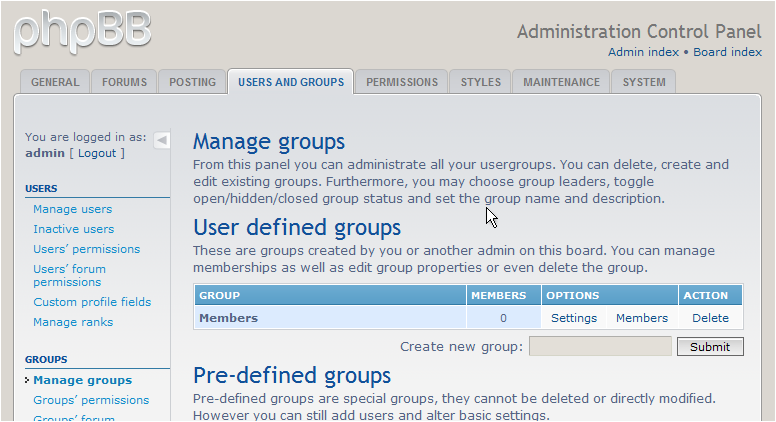
8) Click Yes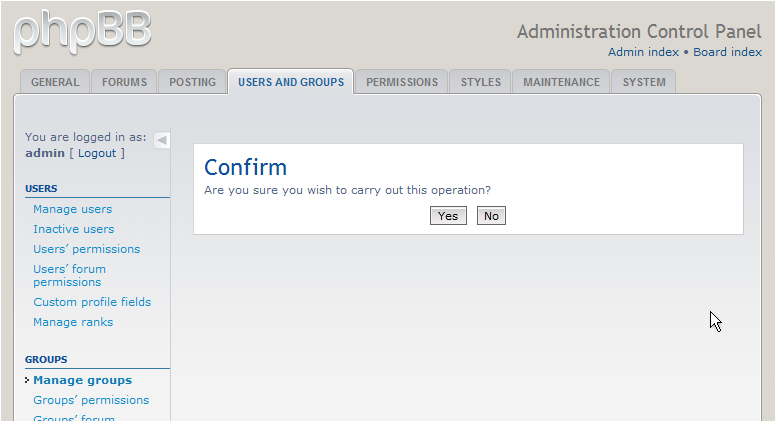
The group has been deleted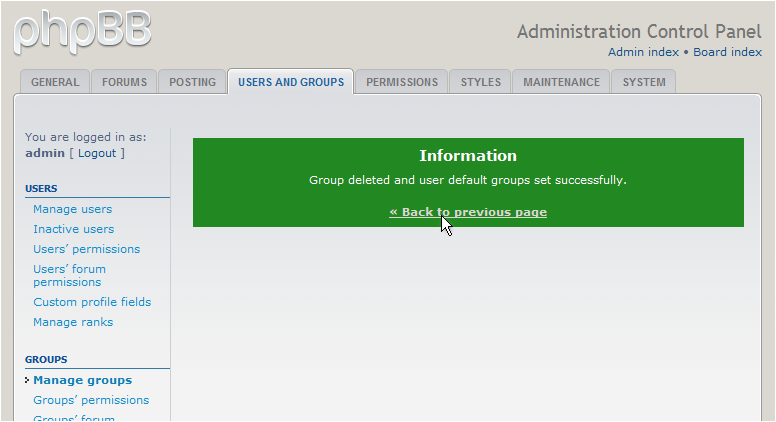
This is the end of the tutorial. You now know how to manage groups in phpBB. Remember that you can create as many groups as you wish
Related Articles
- How to backup your data in PhpBB
- How to manage user permission in PhpBB
- How to create a new topic in PhpBB
- How to create a forum in PhpBB
- How to install PhpBB through Softaculous
- How to install PhpBB in Ubuntu.