Now let’s learn how to manage user permissions
1) Click Permissions

2) Click Users permissions
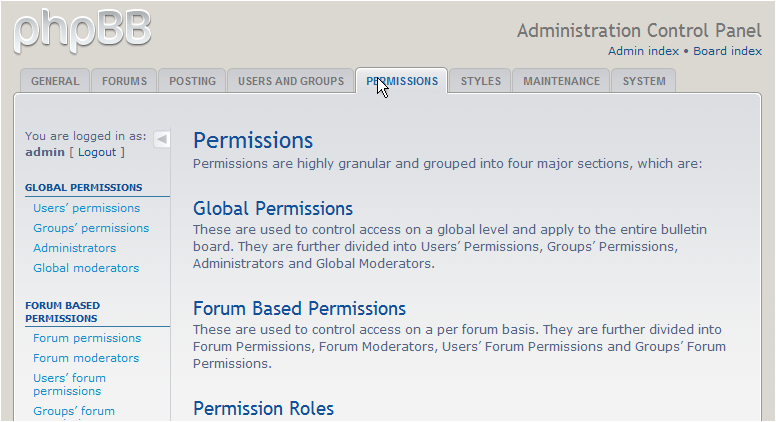
3) Enter the name of a user here
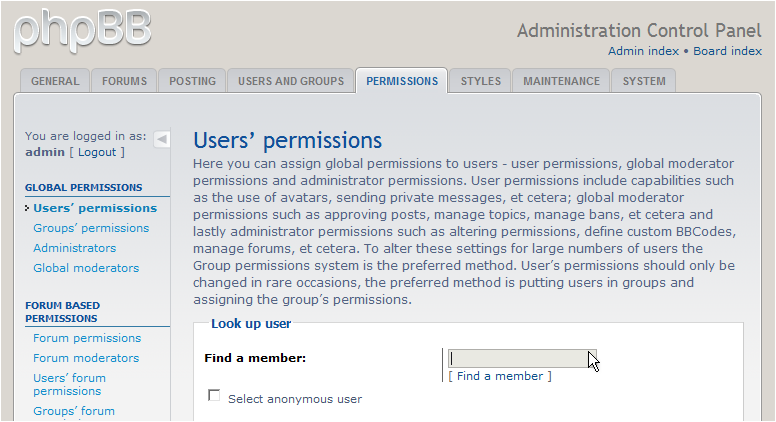
4) Click Submit
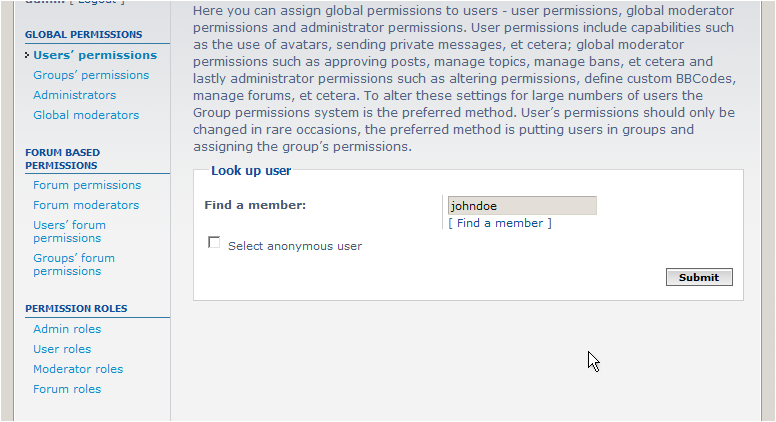
5) Click here to assign a Role for this user
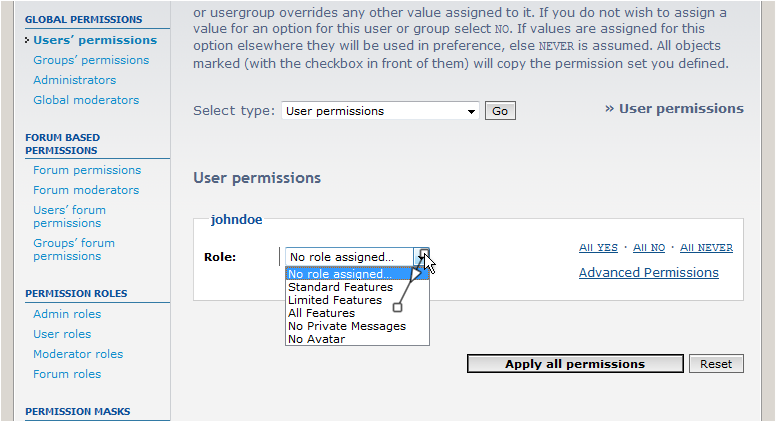
That’s it! This user’s permissions have been adjusted
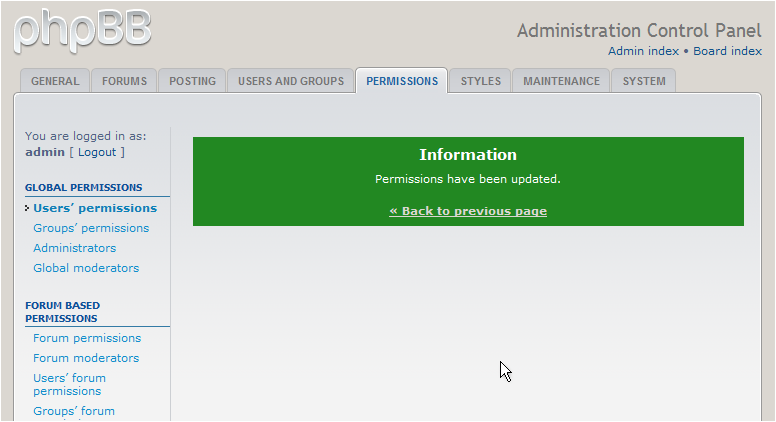
We can return to this page at any time to adjust the permissions of any user
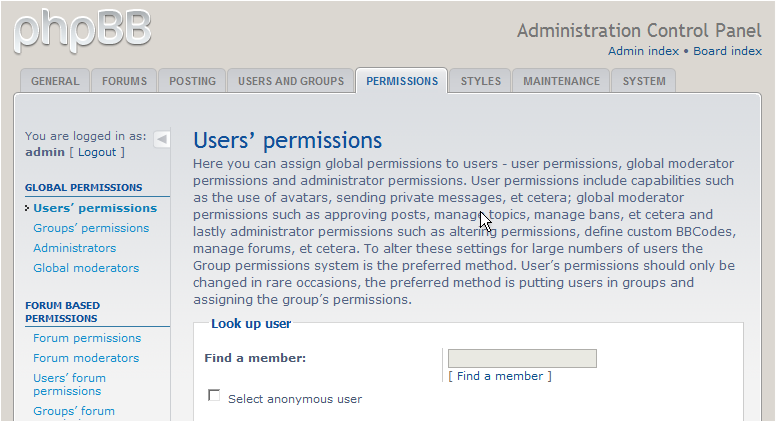
You check our other blogs about PHP bb: how to create topics in PhpBB, how to create a forum in PhpBB