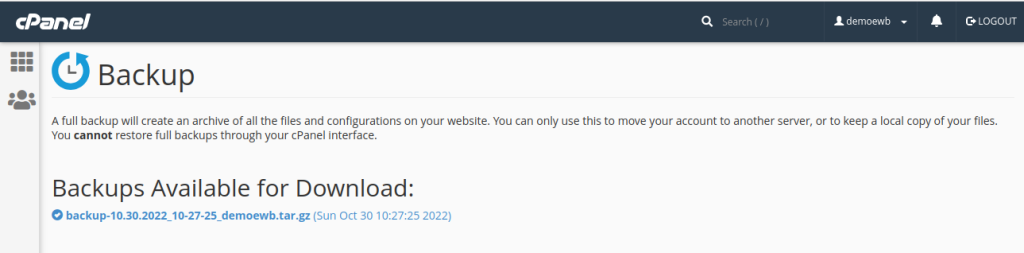This post will attempt to set up backups in cPanel. We all are aware that the system could go down at any time due to technical concerns. As a result, we must be prepared for such situations. We should back up our data regularly. Backups can be made and then downloaded to your local PCs.Let us see how to do it:
1. Log in to the cPanel account.
2. Click on the “Download a Full Website Backup” option.
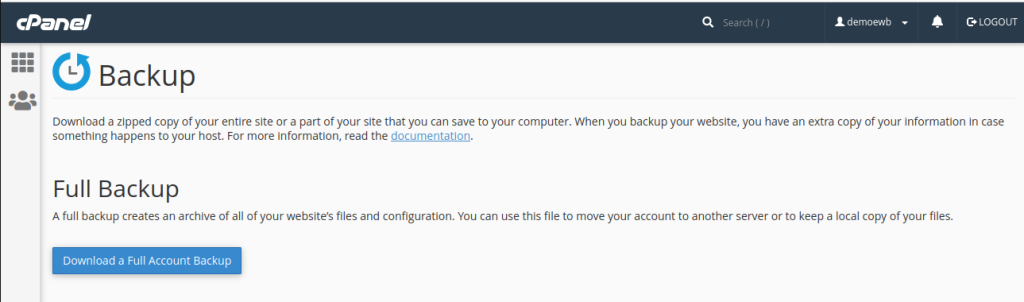
3. After you download, the backup will be automatically saved into your account’s home directory. (https://www.luljettas.com/)
4. You can also change the destination of the files to be saved.
5. Enter the Email address and click on “Generate Backup”.
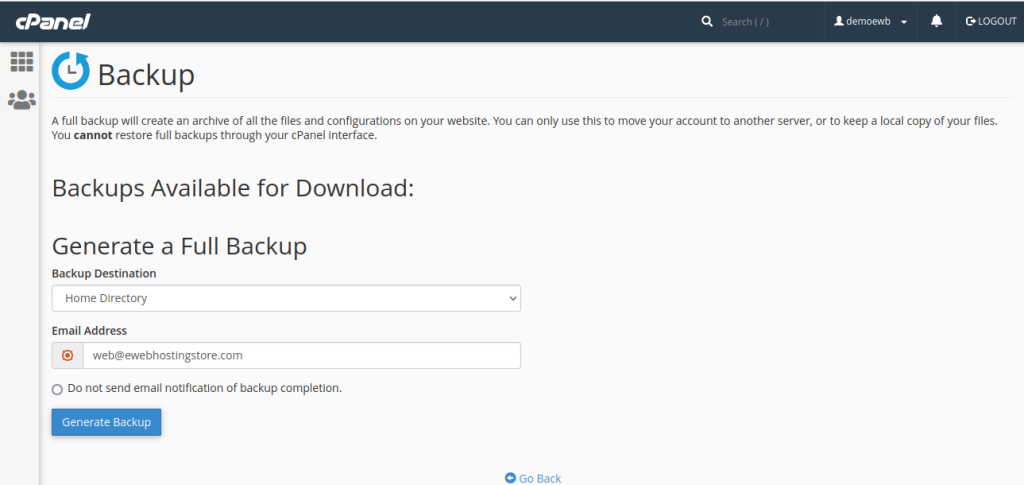
6. You will see a message “Full Backup in Progress…”.
7. Click on the backup name as shown in the image given below, to download it.