Your domain name and IP address are linked by an A Record. The A record for your addon domain will by default direct visitors to your ewebhostinghosting account’s IP address. The addon domain can, however, always be changed to point to a new IP address.
- Any modifications to DNS zone records should be made using the Zone Editor in cPanel.
Note: that you can only update the DNS zone records of the addon domains you’ve added to your hosting account using the Zone Editor. Use the Edit DNS Zone File function in your Eweb Hosting if you need to change the DNS zone records for your primary domain name or other domain names that you haven’t added to your account as addon domains.
- Click on Zone Editor under Domains in cPanel.
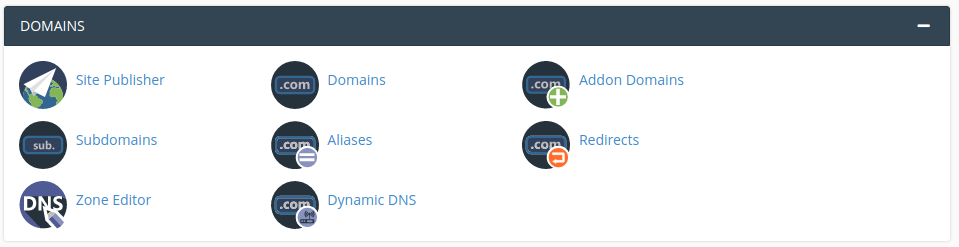
2. Find the addon domain name to which you want to add an A record in the Domains table.
3. Click + A Record from the Actions column.
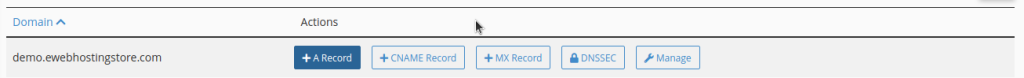
4. Enter the hostname that the A records link to in the Name box of the Add an A Record dialogue.
5. In the Address column, type the IP address where the record should resolve.
6. Click “Add an A Record” when you’re ready.