The greatest digital database in the world is called DNS, or Domain Name System.
Every domain name on the Internet is listed, together with details such as the location of the website’s files and the mail server that processes its emails.
The DNS zone file for the domain name is made up of these individual pieces of data, each of which is referred to as a DNS record.
The DNS server receives a request from a web browser when someone enters a domain name, such as www.ewebhostingstore.com, to determine which server hosts the web files for that domain. In order to provide the web files, the request is subsequently passed to that web server.
DNS Records and Zone Files
DNS employs records in the zone file of a domain to identify the server(s) hosting the domain’s website, email, etc.
Each record in a DNS zone file, which is of various sorts, contains details about a particular entity.
The term “canonical name,” abbreviated as “CNAME,” is used to indicate that a domain name is an alias for another domain name.
The letter A stands for “address,” and it denotes the domain name’s the real IP address.
“Mail Exchange” (MX) refers to the mail servers that are utilized for the domain name and stands for “mail exchange.”
Administrators frequently utilize TXT, which stands for “text,” to insert any random text data or notes about the domain name.
It is frequently used, for instance, to specify SPF parameters.
A domain is mapped to another using SRV, which stands for “service,” utilizing a particular destination port.
For instance, it is frequently used to provide a TCP service that the domain uses.
The acronym AAAA, which stands for “IP version 6 address,” identifies the domain name’s IPv6 address.
It operates in a similar manner to an A record.
The acronym NS, which stands for “nameserver,” designates the server that stores the zone file for the domain or the authoritative name server.
ewebhostingstore nameservers include, for instance, dns1.ewebhostingstore.com and dns2.ewebhostingstore.com.
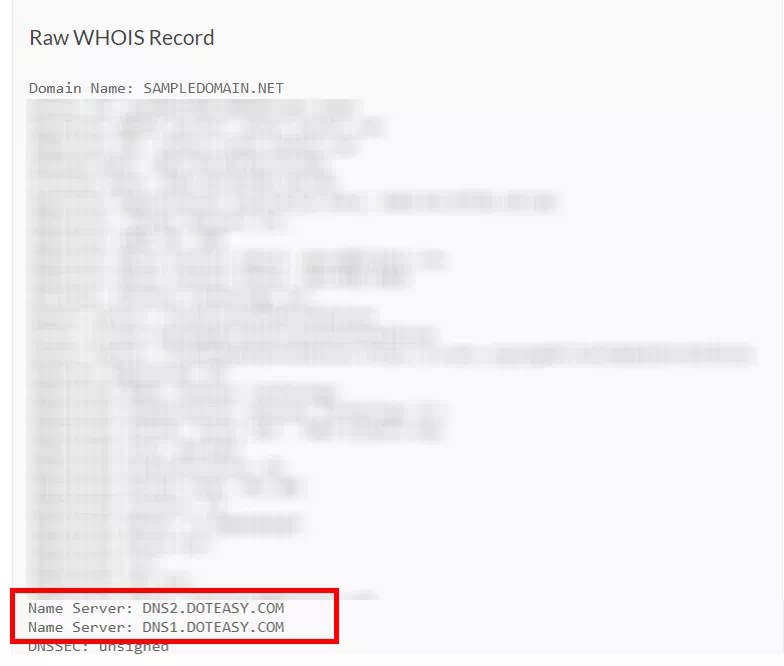
Let’s examine this WHOIS entry (it would be the same case if you have listed Doteasy name servers on your domain).
You are given a web server to store your online files and a mail server to control your email addresses and messages when you open a ewebhostingstore hosting account.
You must somehow associate the ewebhostingstore web and mail server information with your domain name in order for website visitors and email senders to know where to locate it.
The simplest method is to construct a record that links each specific service to the IP address of the accountable server because every server on the Internet has an IP address.
An MX record will be produced for your domain pointing to the IP address of ewebhostingstore’s mail server, for instance, if your domain uses ewebhostingstore’s mail server.
A DNS zone file is created from each of these individual records and is stored on a ewebhostingstore nameserver.
This is the reason why switching your domain name server to ewebhostingstore’s nameserver is required while using ewebhostingstore’s hosting service.
In order to determine which mail server is receiving emails for your domain name, the sending mail server of an email to you queries the DNS server.
By indicating that ewebhostingstore is your domain’s web host and responds to any queries relating to your domain name, you are letting everyone know that your website is hosted by ewebhostingstore.
The email is then delivered to the mail server that handles all of the emails for your domain after the request has been sent to ewebhostingstore, where our name server looks up your MX record in your DNS zone file.