There are a number of WordPress plugins that might make the procedure easier for you if you find manually installing WordPress languages uninteresting.
The WordPress Language plugin is the most widely used.
You can switch between languages quickly and easily thanks to this plugin, which will automatically download and install the proper language files.
To set up and configure the WordPress Language plugin, follow these instructions:
(i) Log in to a WordPress site as the administrator.
(ii) On the left-hand side of the screen, choose Plugins.
(iii) Select Add New.
(iv) Type “WordPress language” into the search box, then click “Search Plugins.”
(v) Click on Install Now under WordPress Language in the Name column.
(vi) Click Activate Plugin after WordPress has finished installing the plugin.
(vii) After the plugin gets activated, a language section menu appears in the top menu bar of the administration interface :
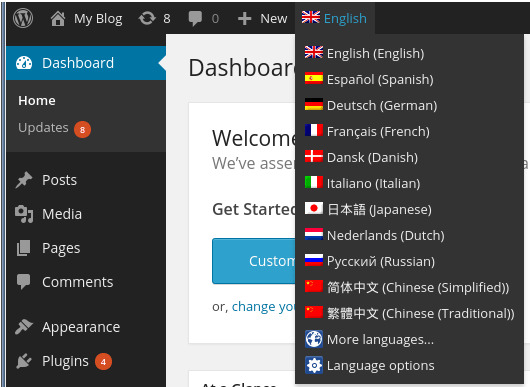
(viii) To switch the WordPress language, first choose the language you wish to use. Then click Switch language.
If the language you wish to see is not available, select the More languages button to explore other language possibilities.
(iv) The new language preference will take effect right away.