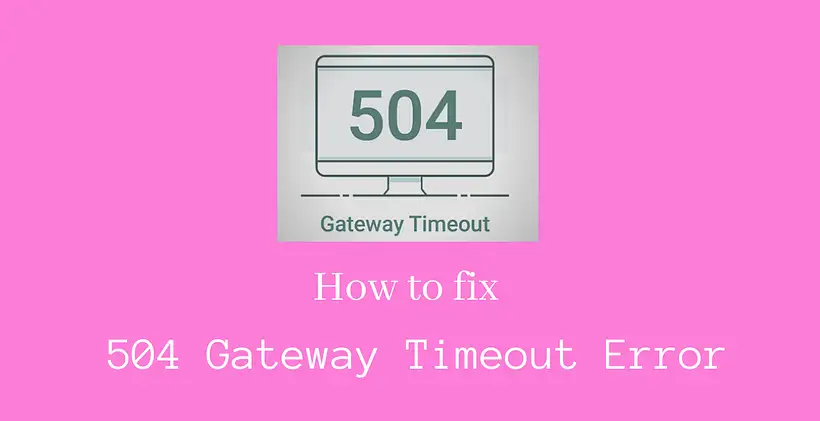The HTTP status code “504 Gateway Timeout” tells a server that it was unable to load a webpage or complete another request made by the browser because it did not receive a timely response from the distant server.
In other words, if a website you’re visiting receives a 504 Gateway Timeout problem, it signifies that another machine on which it depends isn’t responding promptly.
This article will discuss the 504 Gateway Timeout fault and offer suggestions for fixing it.
Now let us see what exactly is 504 Gateway Timeout Error?
As previously stated, if a user encounters a 504 gateway timeout, it means that the server they were trying to connect to didn’t receive a timely answer from another server that it needed to display the website.
There are numerous possible explanations for this error, but the two most frequent ones are as follows:
a) A significant number of requests
b) Routine server maintenance being carried out
Why does 504 Gateway Timeout Error?
There may be a number of causes for a 504 Gateway Timeout issue. Some of them are as follows:
Incorrect URLs: When the URL is flawed or invalid, a 504 Gateway Timeout ensues. When consumers type the wrong symbols into site URLs, this frequently occurs.
The incorrect server configuration: Error 504 Moreover, a Gateway Timeout could happen if the server is setup incorrectly. The firewall or the server’s setup could both be problematic.
WordPress themes and plugins: Themes and plugins may occasionally not be updated by developers to function with the most recent WordPress version.
Always confirm compatibility with the most recent WordPress release with the developer of the plugin or theme.
Browser cache: The 504 Gateway Timeout can possibly be caused by the browser’s cache.
If the cached files in the browser are out-of-date or damaged, Magento Vs WooCommerce Developer at Work an error might happen.
Clearing the browser’s cache or using a new browser can fix this.
Fixing the 504 Gateway Timeout error
1. Check your content management system and database : Issues with 504 gateway timeouts aren’t usually caused by server software. The slow HTTP processing speeds may be related to your website’s content management system, database, or other tools. Users may have a bug in one of these components if they consistently receive the error message. Servers may also send timeout errors if the website’s database is not optimised or sustains damage. In this case, the database has to be fixed and improved. Before, It is strongly advised to keep a backup of the databases before carrying out any type of repair or examination.
You have a number of optimization and repair solutions for your database corruption depending on the server platform. Similar to proxy servers, wrong configuration is the most frequent problem, which needs to be found and fixed. The CMS issues you’re seeing could potentially be brought on by out-of-date or broken plugins. In this situation, you should update the plugins or disable them.
2. Inspect the plugins and themes on your website : By sending too many uncached requests to the queue, plugins have the potential to cause server timeouts. A 504 gateway timeout error and a high use of PHP resources could result from this. If there is an issue with your theme or a plugin, a 504 error might appear on your website. Software developer working on a computer updating both of them should be your first step in discovering a remedy if one of your plugins or your theme is the problem.
3. Get rid of spambots and defend your website from DDoS assaults: Consider spambots and online attacks as well. A distributed denial of service (DDoS) attack may cause a server to become completely unresponsive or to operate very slowly. Check the firewall’s activity logs if you think your website is being attacked.
Timeout-related errors could happen if the software is not properly coded. To see if you can locate the shady code, try debugging. Reviewing the web pages will also help you find the problematic code because they contain useful information.
Use the following two screens to test the code:
a) one to be tested
b) an additional view of the real-time logs
There are numerous ways to troubleshoot the code of a website.
You can utilise online tools like Chrome’s Developer Tools or Firefox add-ons like Firebug.
Your sole choice in this situation is to ask your ISP (internet service provider) or web host to resolve the issue if you find that one of the servers in the communication chain may be defective.
If the 504 Gateway Timeout error has not been fixed after several hours, get in touch with your domain host. Your WordPress website’s 504 error could be the consequence of a number of more significant issues. Get your site host to look over your server to learn more about the underlying problem.
4. Change the proxy settings on your machine.
There are other potential causes of proxy server problems than a lack of resources. Also, if the server is configured incorrectly, user requests might not be handled correctly. Due to the configuration’s connection to the 504 gateway timeout, incidents like this frequently happen while using NGINX proxy servers. It merely takes a few lines of text to be added to the configuration file to fix this.
5. Contact the website host or ISP
Your sole choice in this situation is to ask your ISP (internet service provider) or web host to resolve the issue if you find that one of the servers in the communication chain may be defective.
If the 504 Gateway Timeout error has not been fixed after several hours, get in touch with your domain host. Your WordPress website’s 504 error could be the consequence of a number of more significant issues. Get your site host to look over your server to learn more about the underlying problem.