Addon domains allow you to control multiple domains from a single account. An addon domain links a new domain name to a directory in your account and then stores its files in that directory.
Follow the below steps to add an addon domain
- Login to cPanel
- To access Cpanel, please use the url http://domain.com/cpanel where domain.com is your domain name. You can also use the url https://serverhostname:2083 to access CPanel.
- Go to the Domain section in cPanel.
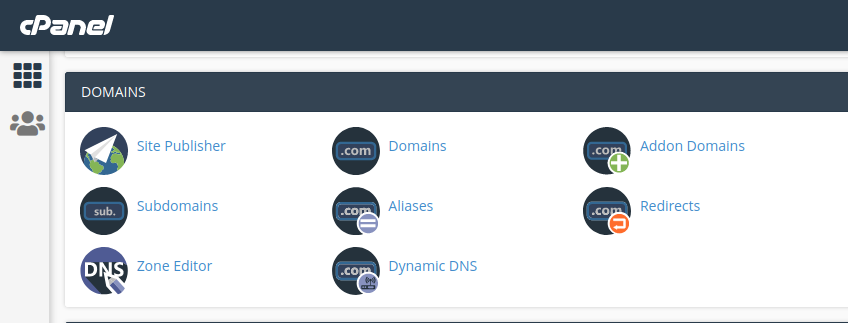
3. Go to Addon Domains
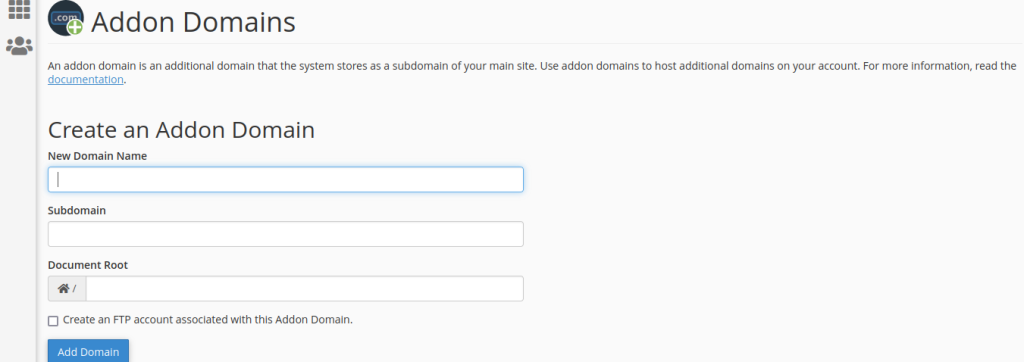
Enter the new addon domain’s name in the New Domain Name text box. When you enter the domain name, cPanel automatically populates the Subdomain and Document Root text boxes.