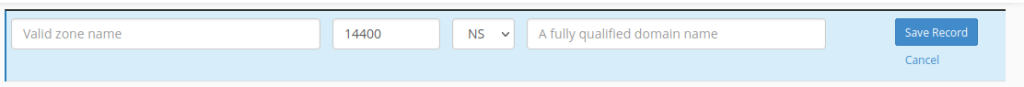Please perform the following steps to change the name servers from WHMclick
1. Login to WHM
2. Select the DNS Zone manager
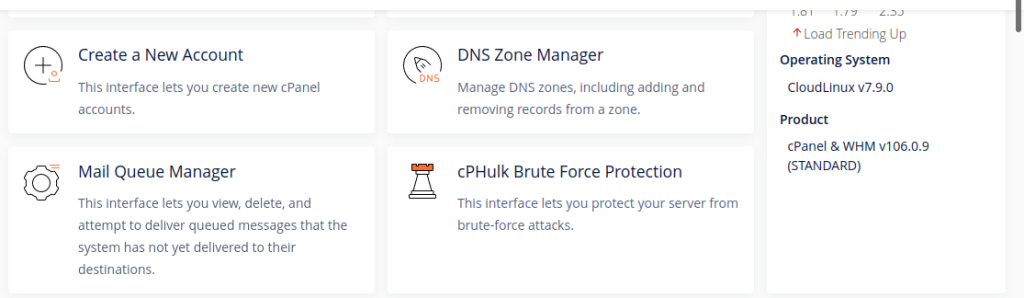
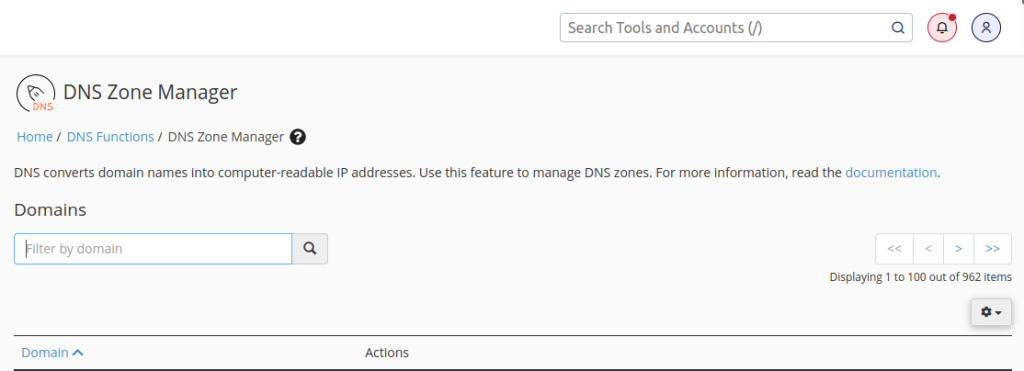
4.Select the manage option >> Add records >> NS records >> save records
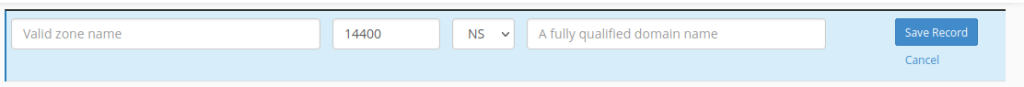
Best webhosting
Please perform the following steps to change the name servers from WHMclick
1. Login to WHM
2. Select the DNS Zone manager
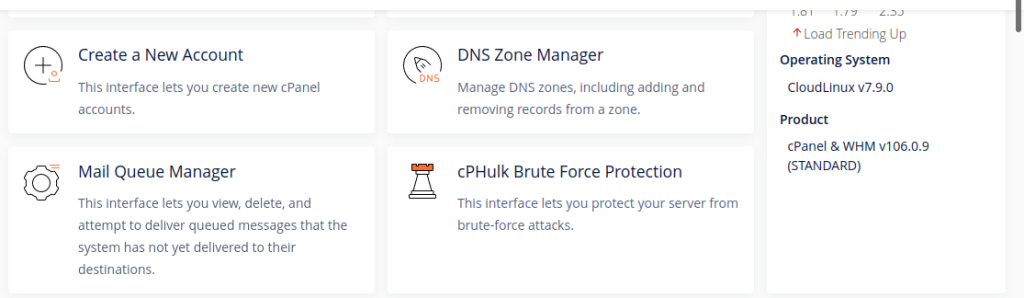
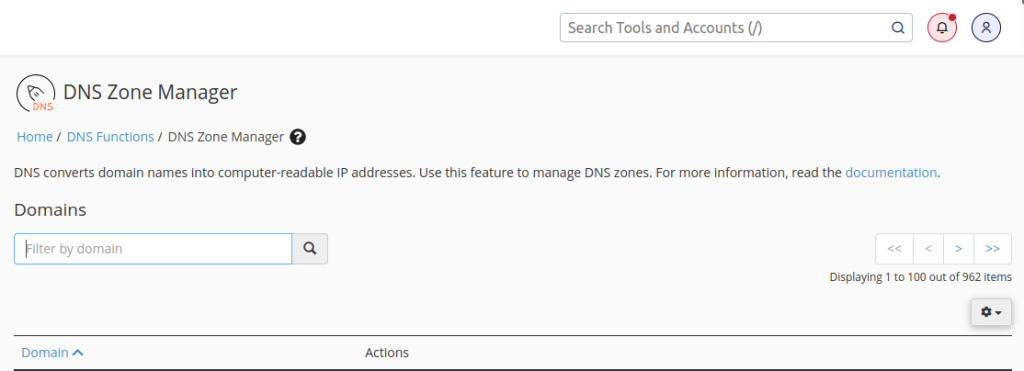
4.Select the manage option >> Add records >> NS records >> save records