This feature allows you to change the password for your Cpanel account .
Please follow the below steps for how to change the Cpanel password form WHM
- Login to WHM account
- Select the List account option
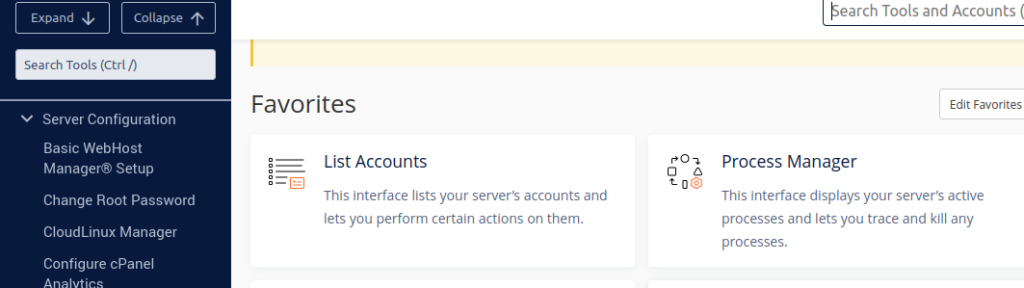
3. Search the Cpanel account by username/ domain name
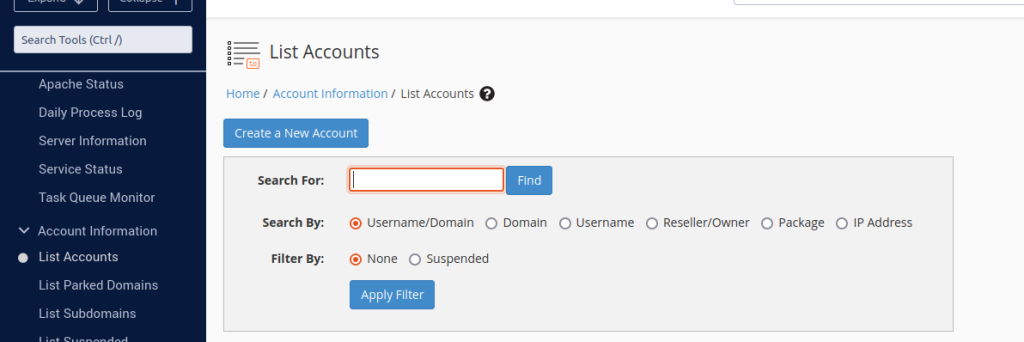
4. Select the edit option and change the password of your Cpanel account.
Then please try to login the Cpanel by new password.