In this blog you can check the traffic of last few months.
Web traffic is the data sent and received by visitors to a website.
below is the steps for how to view the traffic of your site
- Login to cPanel
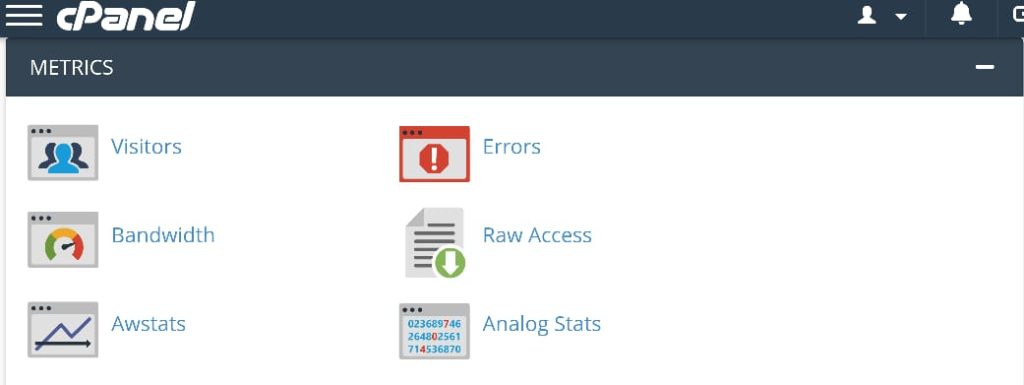
2.Select the AWStats section in cPanel
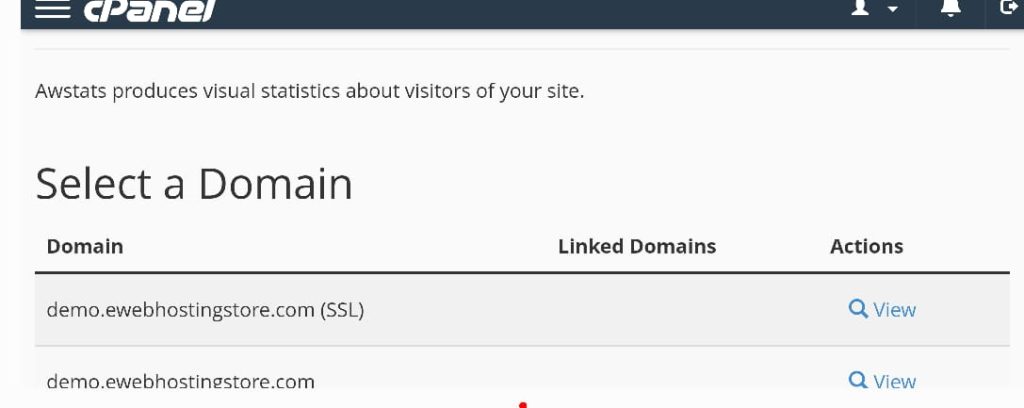
3. Select the Domain and view the traffic
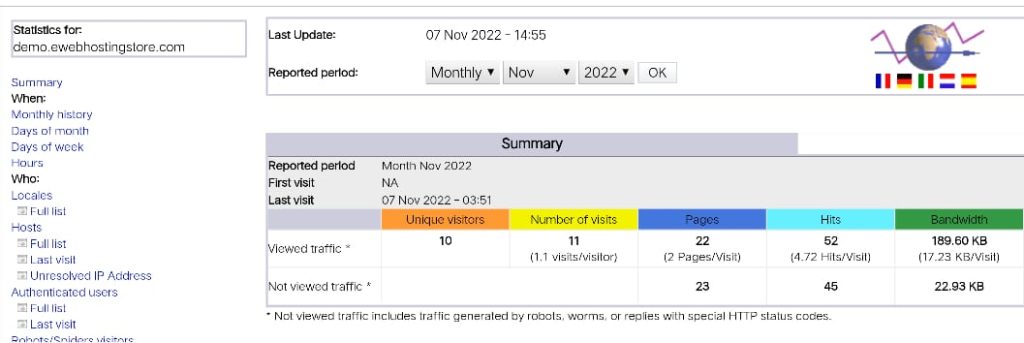
4. You can views the traffic of your website’s here.