This feature allows remote hosts (servers) to connect to your account’s MySQL® databases.
This is useful if you want to allow shopping cart or guestbook applications on other servers to access your databases, for example.
Steps for connecting to a remote Mysql database:
Navigate to the control panel.
Click on Remote Mysql in the Database section
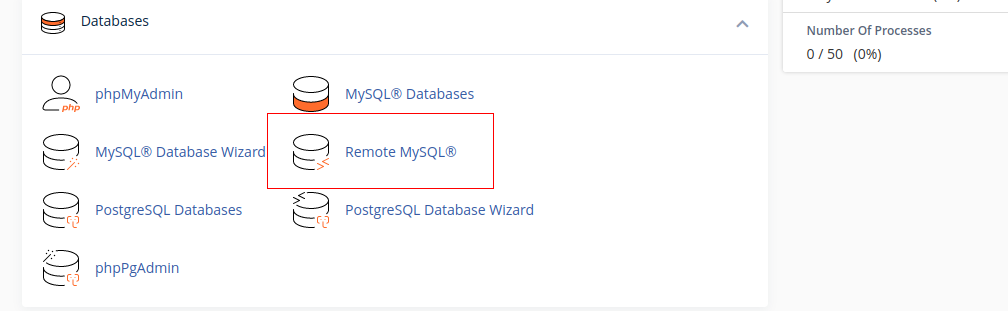
Add client IP address in front of the “Host”
Click on Add host
You will need the following settings in the database connectivity tool. i.e my sqlfront
Database name: Name of the database
database username: username
Database password: Password is given to the above username
MySQL port: Port 3306