The following steps are involved in the process of creating a new database:
Making a database
Adding a Database User
Allowing your database user to work with your database
Fortunately, cPanel includes a MySQL Database Wizard that guides you through each of these steps
Creating a Database in cPanel Using the MySQL Database Wizar
Access your cPanel.
Under the Databases section, select the MySQL Database Wizard.
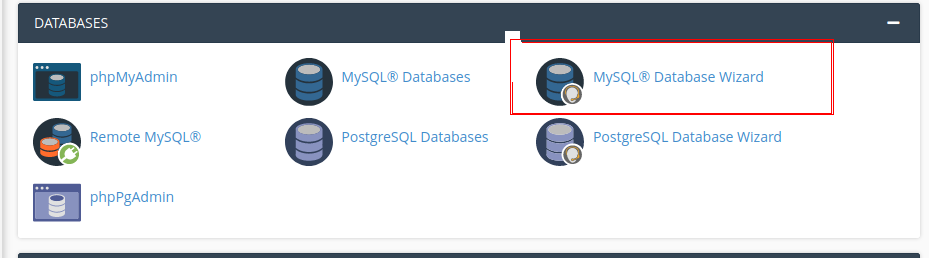
Following New Database
Give your database a name and then click Next Step.
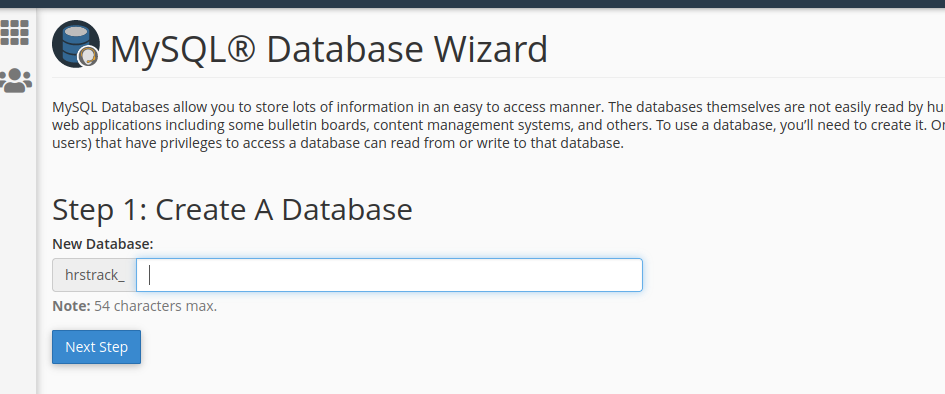
Enter a username next to Username.
Enter a password next to Password and repeat it for
Fill in all of the blanks.
On the following page, you will grant the user database access.
Congratulations!
You now understand how to successfully create a database.