This post will show you how to update an existing.htaccess file in cPanel.
The configuration file for an Apache web server, known as a “.htaccess” file, includes instructions for the various folders of a website.
The acronym “htaccess” refers to the HTTP access protocol, which is used to transfer websites.
Let us follow the steps to edit the .htaccess file:
1. Log in to Cpanel
2. Select the “Files” option and click on the “File Manager” sub-option.
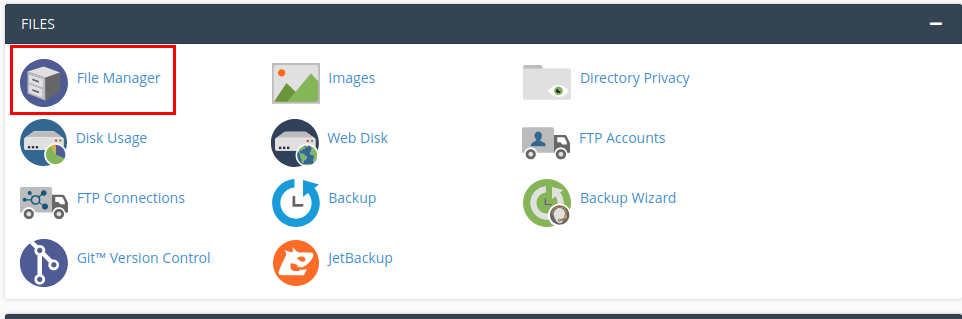
3. You can find the “.htaccess” file in the “public_html” folder. Select the “.htaccess” file.
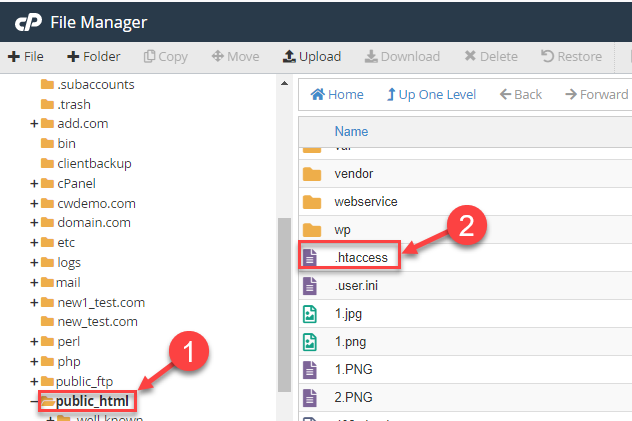
4. Right-click on the file and select the “Edit” button.
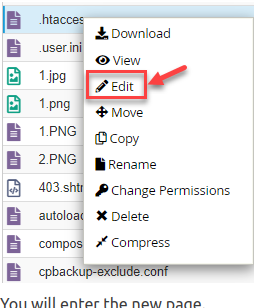
5. You will enter the new page.
6. Here you can make necessary changes.
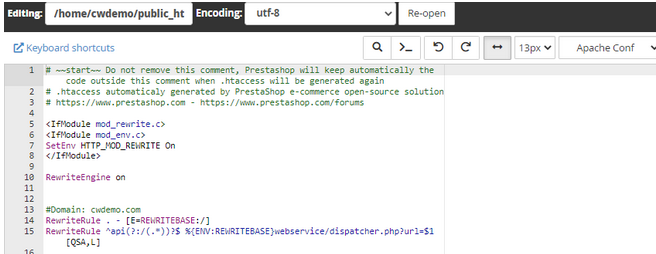
7. Then click on the “Save Changes” button on the top right side of the screen.
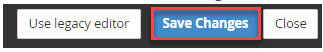
You may now change the.htaccess file in cPanel.We have a skilled team that takes great care of our consumers.As a result, you can simply contact them anytime you want assistance because they are available 24 hours a day, seven days a week.
To check our latest web hosting plans, please visit our website and initiate a live chat.