Following are the steps to install PHP bb in Softaculous.
Softaculous is an automatic software installer that provides a quick one-step installation of over 300 web-based applications. By using Softaculous you avoid the tedious tasks of having to upload application files to your web server, create databases, and manually connect the installed software to your database.
Along with its prime function of software installation, Softaculous also manages and maintains your software installations. In the event of an update being made available to any of the software you’ve installed via Softaculous, an automatic email will be sent to your nominated address with a notice about the update and an option to install it. This makes it easy for you to always keep up to date with all security patches and new features.
1. Log in to cPanel
2. Go to the Software section and go to Softaculous
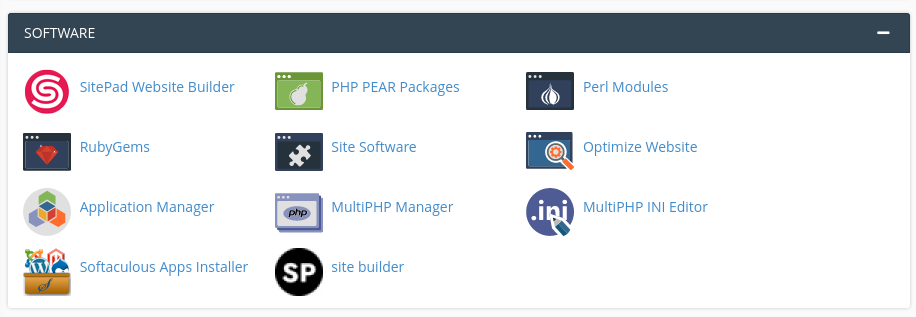
3. Search for PHP bb
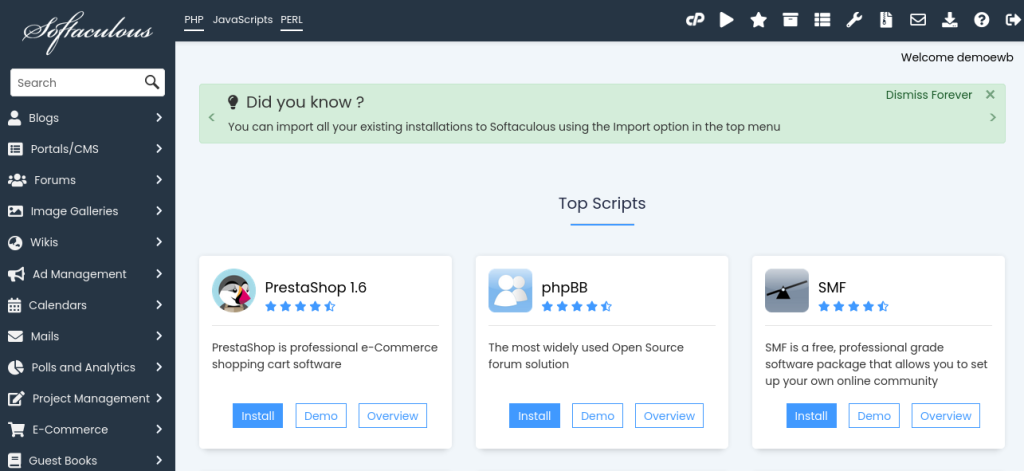
4. Fill in the information and proceed with the installation.
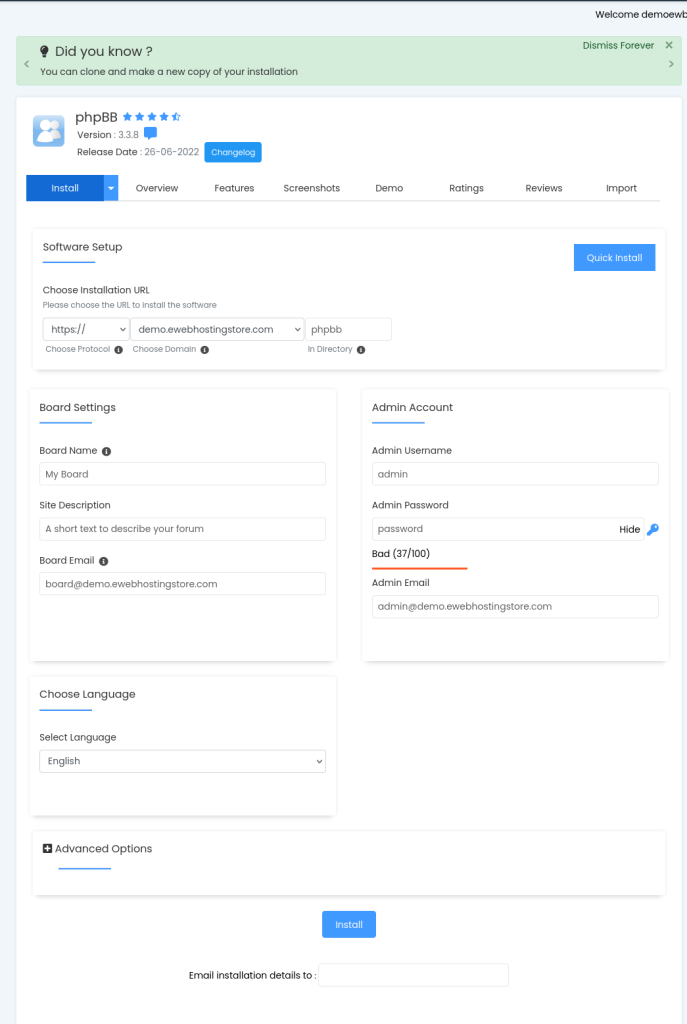
5. After a moment, the software will be installed. Once finished, you can view your new site by clicking this link.
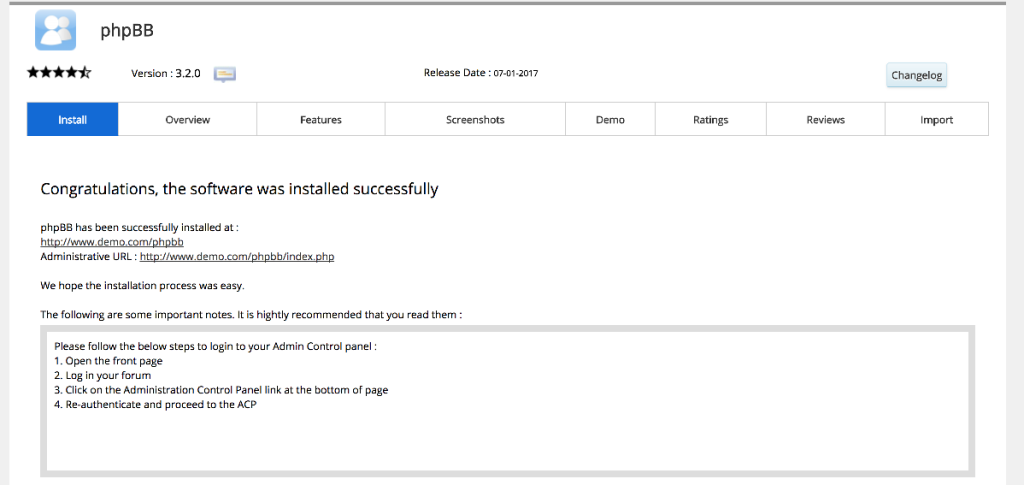
Here is our new forum which is ready to be used.