WordPress is a content management system (CMS) that allows you to host and build websites. WordPress contains plugin architecture and a template system, so you can customize any website to fit your business, blog, portfolio, or online store.
- Login to Cpanel
- Select Software section
- Select Softaculous Apps Installer.
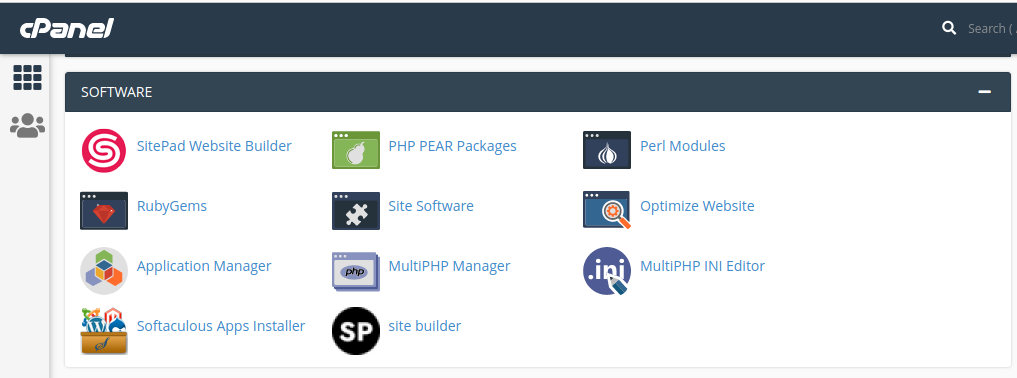
4. Select WordPress
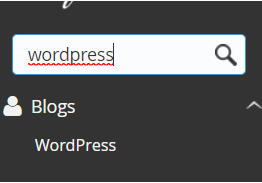
5.Select the WordPress icon
6.From the menu that appears, click on “Install”.
7.Next, you have the option to choose a quick install or a custom one. The forms that you will need to fill in will be different, depending on your choice.
8.A form will show up, so fill it in. There are some pre-filled default values, you can leave them as they are if you want.
9.Next, you need to specify the Installation URL, meaning the domain where you want to install WordPress.
10. When the form is filled in, just hit “Install” at the bottom of it.