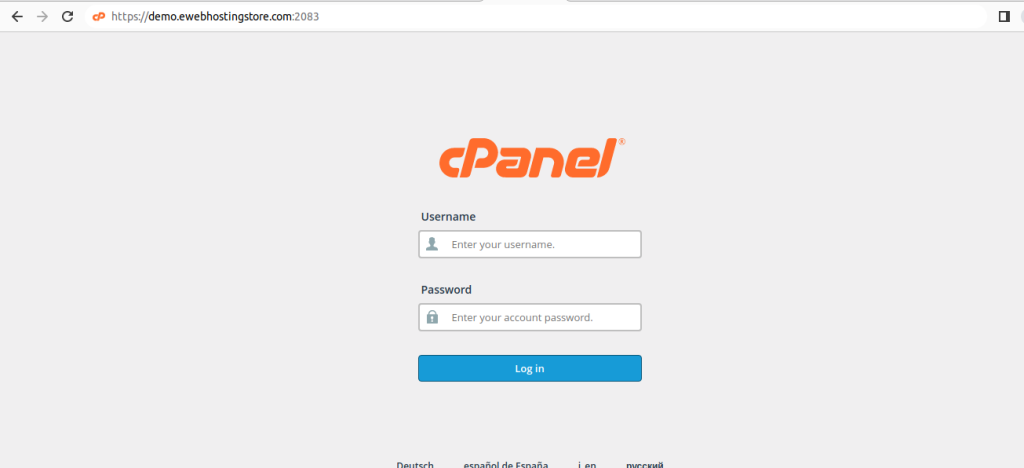Please perform the below steps for how to login cPanel
To log in to the cPanel interface, perform the following steps
Enter the IP address or domain and the 2083 service port in your preferred browser (for example, https://198.51.100.1:2083 ).
Enter your cPanel username in the Username text box. Enter your password in the Password text box.
To access Cpanel, please use the url http://domain.com/cpanel where domain.com is your domain name. You can also use the url https://serverhostname:2083 to access CPanel.
In Below Image you can see that the URL and then write username and password then you can login to your Cpanel.