In this article, we’ll show you how to delete the email account from your cPanel account. Users can deactivate email accounts as easily as they can establish new ones in cPanel.
Note: Before you delete your email account, make a backup of all of your critical emails.
Any email sent to that address should be intercepted using a different email address. Replace the email address with a new one on all websites, forms, online accounts, and so on.
Set up an email autoresponder and/or email forwarding after cancelling the account to keep the communication going.
Let’s understand delete an email account in cPanel:-
1. Go to your “cPanel” account and log in.
2. In the “Email” section, select “Email Accounts”.
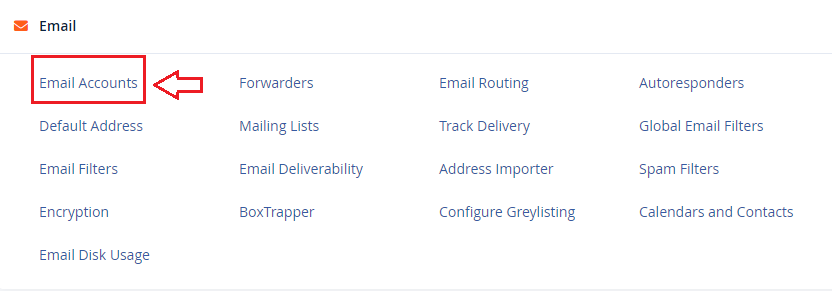
3. You’ll see a list of your current “Email accounts”. Click the Delete button after selecting the email account you want to delete.
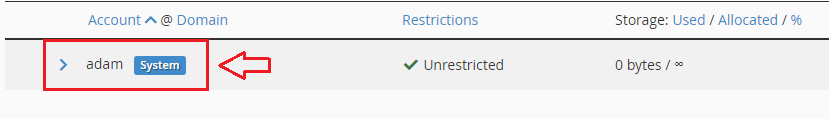
4. A warning will appear in a message asking you to confirm the deletion: ‘All data associated with the email account(s) will be permanently destroyed.’ Click on “DELETE”.
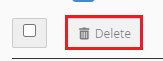
The email account will be erased after a “Success message appears”. For more information, you can visit our website ewebhostingstore.