You can change the server time zone from the WHM administrative dashboard if you discover that it does not correspond to your local time zone or if you need to do so for another reason.
In this article, we will explain to you how to modify the WHM server time zone.
So, let us follow the steps:
- Log in to WHM.
2. Click on the “Server Configuration” option. Select the “Server Time” sub-option.
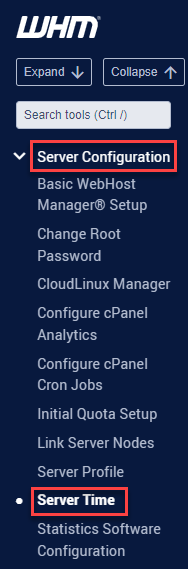
3. To choose a different time zone, use the “Change Timezone” option.
4. To resynchronize your server with the Time Server if it is out of sync, click the “Sync Time with Time Server” button. This will make it possible to display the accurate time.
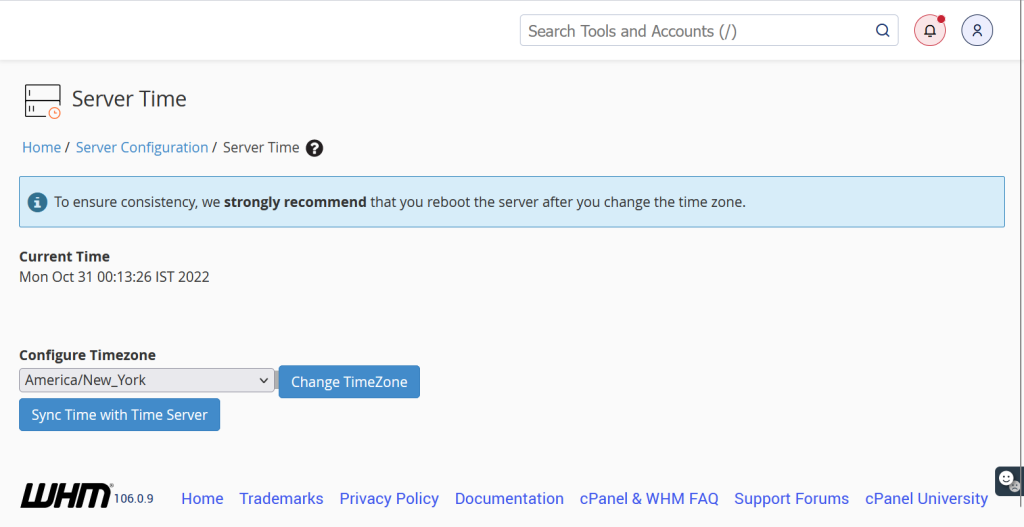
5. You will get a message that the local timezone has been set.
If you still face issues while updating the time zone of the WHM kindly contact us.